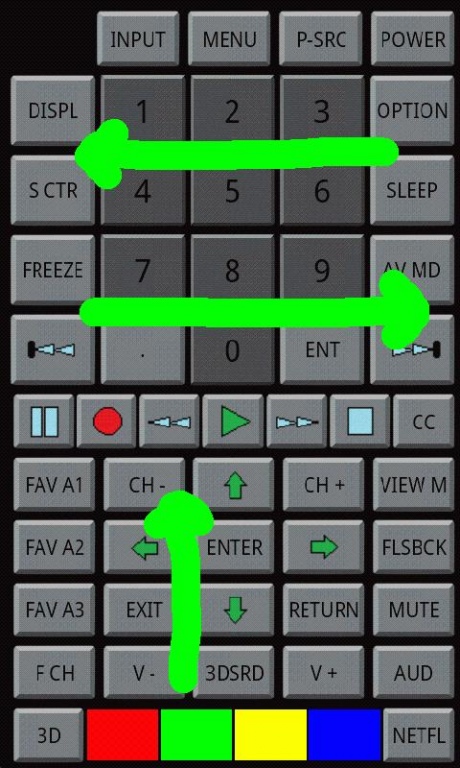Sharp Remote Control Aquos TV 3.1.0
Free Version
Publisher Description
Version 3.0 is optimized for various types of TVs:
To use the program with your LC70C8470U , LC60C8470U , LC70C7450U and LC60C7450U TV, use the Remote Control screen. Problems may occur while using the program with these types of TVs, since they are not sold in Europe and their functionality is not officially tested. If the problems occur, please, send me an email (pavtomsoft@gmail.com).
To use the program with your European type TV, e.g. LC40-46LE830ETV-RU and LE831E-RU_OM_GB , use the Direct Control screen. The program is fully functional for most European types of TVs.
To change the screens, use horizontal gesture, to get to the menu, use upward gesture or the MENU HW button.
IP remote control for Sharp Aquos TV set.
Your phone must be on the same network.
Connect via wifi!
Funcionality is limited by TV firware.
Short tutorial:
First step
IP setup
on your home network.
For example:
IP address: 192.168.1.110
NetMask: 255.255.255.0
Gateway: 192.168.1.1
DNS: 192.168.1.1
MAC: 68:79:ed:xx:xx:xx
Second step
IP Control setup
“Change”.
2 To use IP Control, select “Enable”.
3 Set the device name.
4 Set your login ID: ““ (empty) and password: ““ (empty).
5 Set the port to use with IP Control: 10002.
6 Confirm the settings, and then press “OK”.
Third step
Setup phone
1 Connect the phone to your wifi network
2 Start „RemoteControlSharp“
3 press hw Menu button on your phone.
4 Set IP port: 10002.
5 Set IP address: example 192.168.1.114
(must by on the same network as the television) or
press hw Menu button on your phone.
Select the „Find device“ from menu.
Application finds the device on the network.
Select the device Sharp and press hw Back button
Back for return to main screen.
If the TV is not found, the problem is on the network and ask an expert on setting up your networks.
History:
Version 3.0.1:
- bug fixes for Android 3.0 and higher
Version 3.0:
- optimized for various types of TVs
- gestures
- independent of resolution (Phone, tablet)
Version 2.1.3:
-four-digit DTV
-PowerOn central icon light on/off
Version 2.1.2:
- fix black screen at startup when the volume is less than 10
- fix error when input IP and Port is wrong
Version 2.1.1:
- bug fixes
Version 2.1:
- find TV on network.
Version 2.0:
- new design in version 2.0
- optimised for 46LE830E.
- direct choice channel DTV, ATV,SAT.
About Sharp Remote Control Aquos TV
Sharp Remote Control Aquos TV is a free app for Android published in the System Maintenance list of apps, part of System Utilities.
The company that develops Sharp Remote Control Aquos TV is PavTomSoft. The latest version released by its developer is 3.1.0. This app was rated by 1 users of our site and has an average rating of 4.0.
To install Sharp Remote Control Aquos TV on your Android device, just click the green Continue To App button above to start the installation process. The app is listed on our website since 2013-07-23 and was downloaded 397 times. We have already checked if the download link is safe, however for your own protection we recommend that you scan the downloaded app with your antivirus. Your antivirus may detect the Sharp Remote Control Aquos TV as malware as malware if the download link to cz.pavtomsoft.remotecontrolsharp is broken.
How to install Sharp Remote Control Aquos TV on your Android device:
- Click on the Continue To App button on our website. This will redirect you to Google Play.
- Once the Sharp Remote Control Aquos TV is shown in the Google Play listing of your Android device, you can start its download and installation. Tap on the Install button located below the search bar and to the right of the app icon.
- A pop-up window with the permissions required by Sharp Remote Control Aquos TV will be shown. Click on Accept to continue the process.
- Sharp Remote Control Aquos TV will be downloaded onto your device, displaying a progress. Once the download completes, the installation will start and you'll get a notification after the installation is finished.